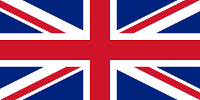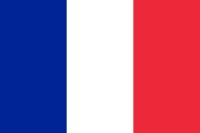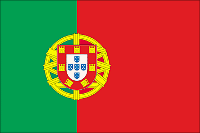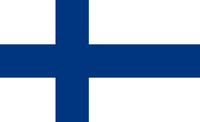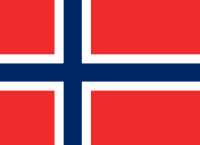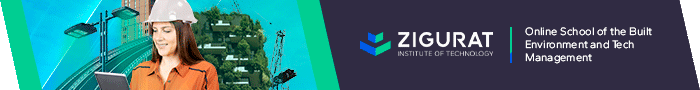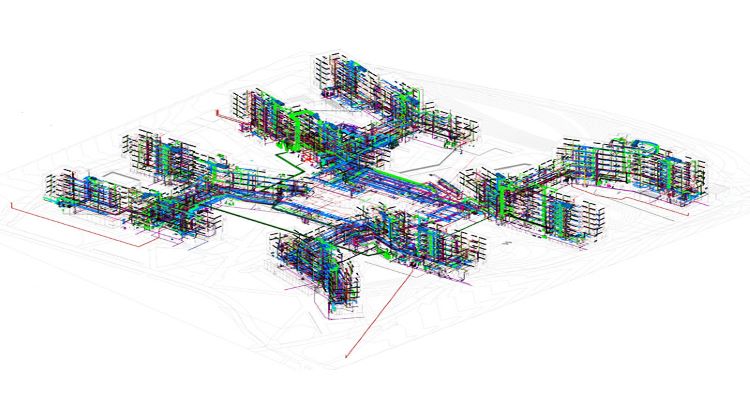Clash Detection & MEPFP Modeling: Educational Institution's Residential Hall
Project
Published by:
Datasheet
Description
Develop highly accurate MEPFP model and provide clash detection services for an Educational Institution's Residential Hall in USA.
Revit MEPFP Modeling and Clash Detection Services for an Educational Institution's Residential Hall
ABOUT PROJECT
8 blocks (each block of 7-stories) of an Educational Institution's Residential Hall, located in USA, are approx. 577,707 SQFT in area consisting of 5.17 miles of ducts, 1.79 miles of cable trays, 4.79 miles of electrical conduits, 19,194 total electrical elements, 29.62 miles of plumbing piping and 9.19 miles of fire-sprinkler pipes. It was a large scale project with various typical MEPFP design issues. The client had a very aggressive deadline for this project to produce a clash-free & coordinated MEPFP model. United-BIM was assigned the task of MEPFP modeling and clash detection services for the entire project. We are proud of successfully meeting the client's requirements by completing it on time.

PROJECT BRIEF
Challenges during the project were an aggressive deadline & typical MEPFP design errors. These errors were corrected based on the red markups and written comments. With the right mix of team members with relevant experience, we were able to deliver the project on-time. We delivered an accurate, detailed & clash-free MEPFP (mechanical, electrical, plumbing, fire protection) coordinated model.
PROJECT SKILLS & EXPERTISE
The services used for the execution of this project were Revit BIM Modeling and Coordination. Dedicated BIM modelers from our MEPFP modeling team worked in sync to create an accurate MEPFP (mechanical, electrical, plumbing, fire protection) model using Revit and Navisworks. Our 3-Level of quality checks assured accurate reproduction of dimensions and specifications.

WHAT IS CLASH DETECTION?
- Clash detection is the method of identifying and inspecting the various building design interferences which frequently occur during the BIM coordination or Construction Gatekeeping process.
- Clash detection is like a review process that ensures all building components, assemblies, and trades are in ready-to-be-installed conditions generating no conflicts with other building trades.
- Clash detection will only come into the picture when all the building design trades (Architectural, Structural, Mechanical, Electrical, Plumbing, Fire Protection, and others) are integrated into the BIM model.
NAVISWORKS OVERVIEW
Autodesk Navisworks acts as a model aggregator as it brings together 3D models and associated design data into a single working environment for the purpose of design review, coordination analysis, simulation of the model, and presentation. There are many specialized tools in Navisworks such as Clash Detective, TimeLiner, Animator, etc. It allows an interactive review of the virtual project model in order to validate the design and provide accurate predictions for construction and operations.Additional Features:
- Navisworks Manage is a model aggregator that brings together 3D models and their associated design data into a single working environment.
- It allows design review, coordination analysis, simulation, presentation, and communication of design and constructability.
- It offers share view feature and users can review models on different platforms (Revit, Inventor, Rhinoceros, Solidworks, Sketchup, Allplan, Robot, CYPE, etc.)
- It offers a varied bucket of tools such as Clash Detective, Animator, TimeLiner, Quantification Workbook, etc.
- Clash Detection: It allows us to identify, prevent, and resolve conflicts in the virtual model before the actual start of the construction, and hence it reduces costs and schedule risks and minimizes proposed change order and RFI.
- 4D simulation: Autodesk Navisworks Manage allows simulation, coordination analysis, and manage changes that occur during ongoing construction by combining spatial coordination with construction planning.
INTEGRATE NAVISWORKS & BIM 360 MODEL COORDINATION FOR ISSUE TRACKING AND AUTOMATED CLASH DETECTION
With integrated use of two big platforms- Navisworks and BIM 360 Model Coordination, we’re bring best of both the products.This feature enables traceability easier by the BIM manager to resolve all conflicts within Navisworks and in empowering coordination process. This represents an entirely new way to manage the model coordination workflow. It has opened up many possibilities like:
- Create and assign issues directly from Navisworks
- Save time with automated clash detection in BIM 360 Model Coordination
- Maintain a common data environment for the entire coordination process
The Benefits of the Navisworks Issues Integration
There are many ways in whcih Navisworks Issue Integration can help project teams:
- Ability to involve more people- More eyes on the models results in increase in the quality of models, lower cases of rework, saves money and improves scheduling.
- Provides a unified platform- It provides data in a common data environment, which connects the entire project team within a single solution.
- Easier issue tracking- It has made issue tracing convenient and transparent, ensuring resolution and requirement of collaboration if clashes occurs.
- Time-saving and less laborious: Automated clash detection in BIM 360 Model has reduced the laborious work of manual check for clashes. It saves time and empowers all the trade partners to self-check with using their models.
Navisworks Issues Integration: Key Features
- Model Coordination Automation- As design team and MEP teams share models to the shared spaces for coordination, the model automatically checks for current or potential clash issues.
- Collaborative Workflow- Review of all the multi-disciplinary models for making it construction-ready is possible as teams can create, assign issues and track through resolution in Navisworks or Model Coordination.
- Use if BIM 360- Use of BIM 360 in Navisworks allows the accessibility of content views from Model Coordination. It also ensures that users are working on the same content in Navisworks as in Model Coordination
- Different Clash Setups- It allows Naviworks to run and save clashed test against BIM 360 Model Coordination managed datasets.
- Review Group Clashes and issue Screenshot- User can review individual as well as group clashes in Navisworks and it can also be tracked with attached screenshot.
- 4D Simulation- Navisworks allows users to leverage all the tools, including 4D simulation, depending on the design data.
- NWF- Use of NWF files with other users enables referencing, content management via Model Coordination.
Source: UNITED BIM - Clash Detection I UNITED BIM - Case Study MEPFP
Type of Work
- Building