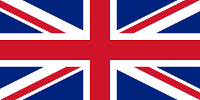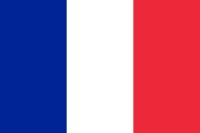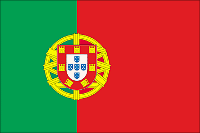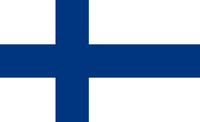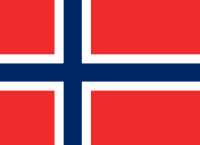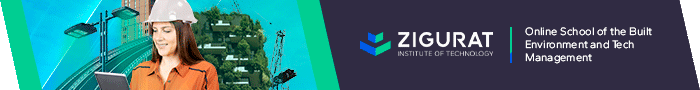Update of VRcollab v0.10.26
Improved graphics, meeting links and a whole new organization dashboard
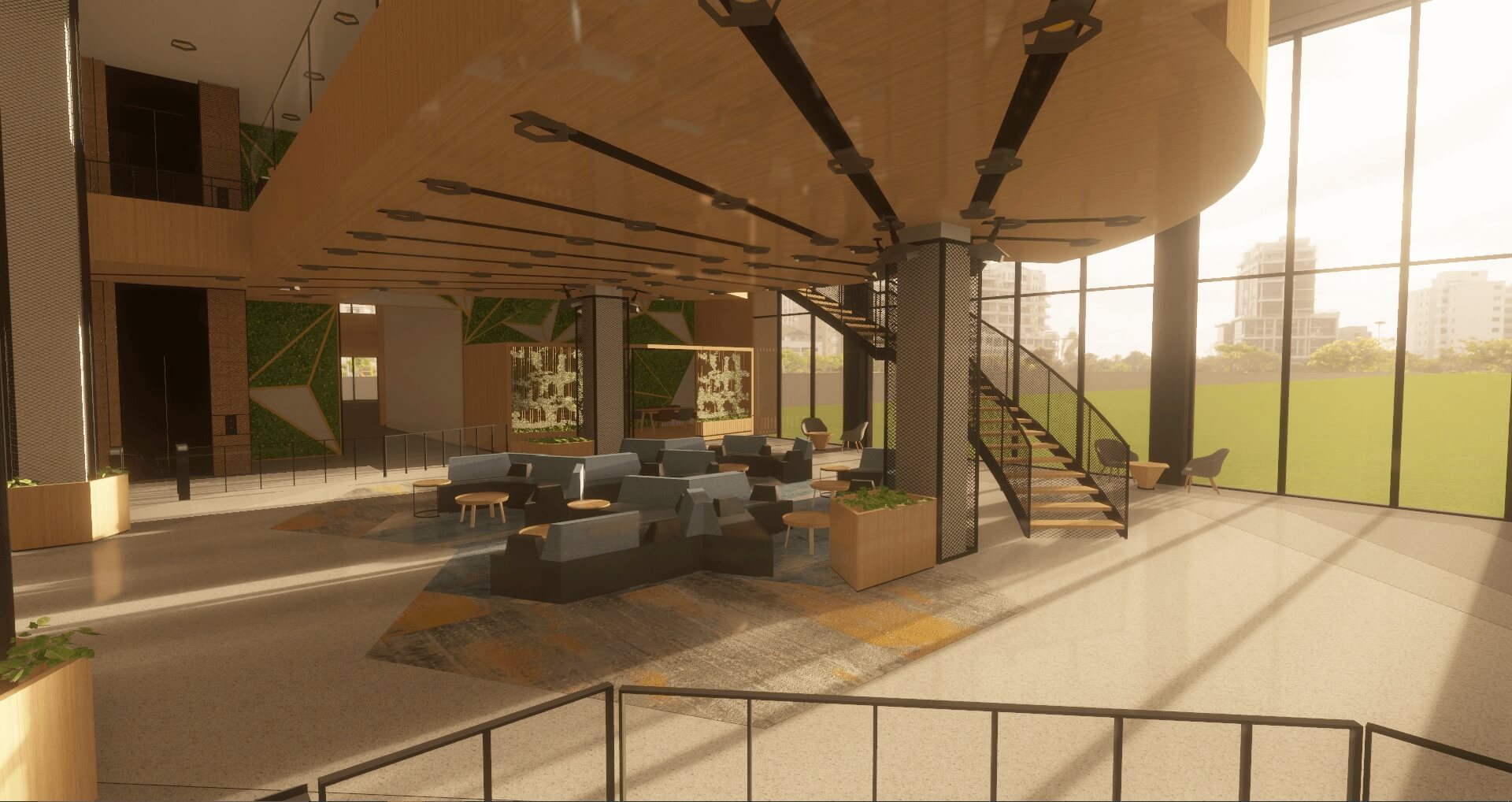
Graphic Improvements
VRcollab releases a new update with 3 graphics additions to its high-quality mode - Screen Space Rendering (SSR), HDR Bloom & Advanced Window (Glass) Settings.
SSR adds the reflection, giving objects a glossier look. HDR Bloom makes it “glow” to reproduce an imaging artifact of real-world cameras. The advanced windows’ setting adds a realism to the glass windows and how light will pass through it. These enhancements in VRcollab LITE v0.10.26 provides user with a better visual presentation during design reviews. Good graphics plays a part in bringing out the best aspects of a building's design.
Before:
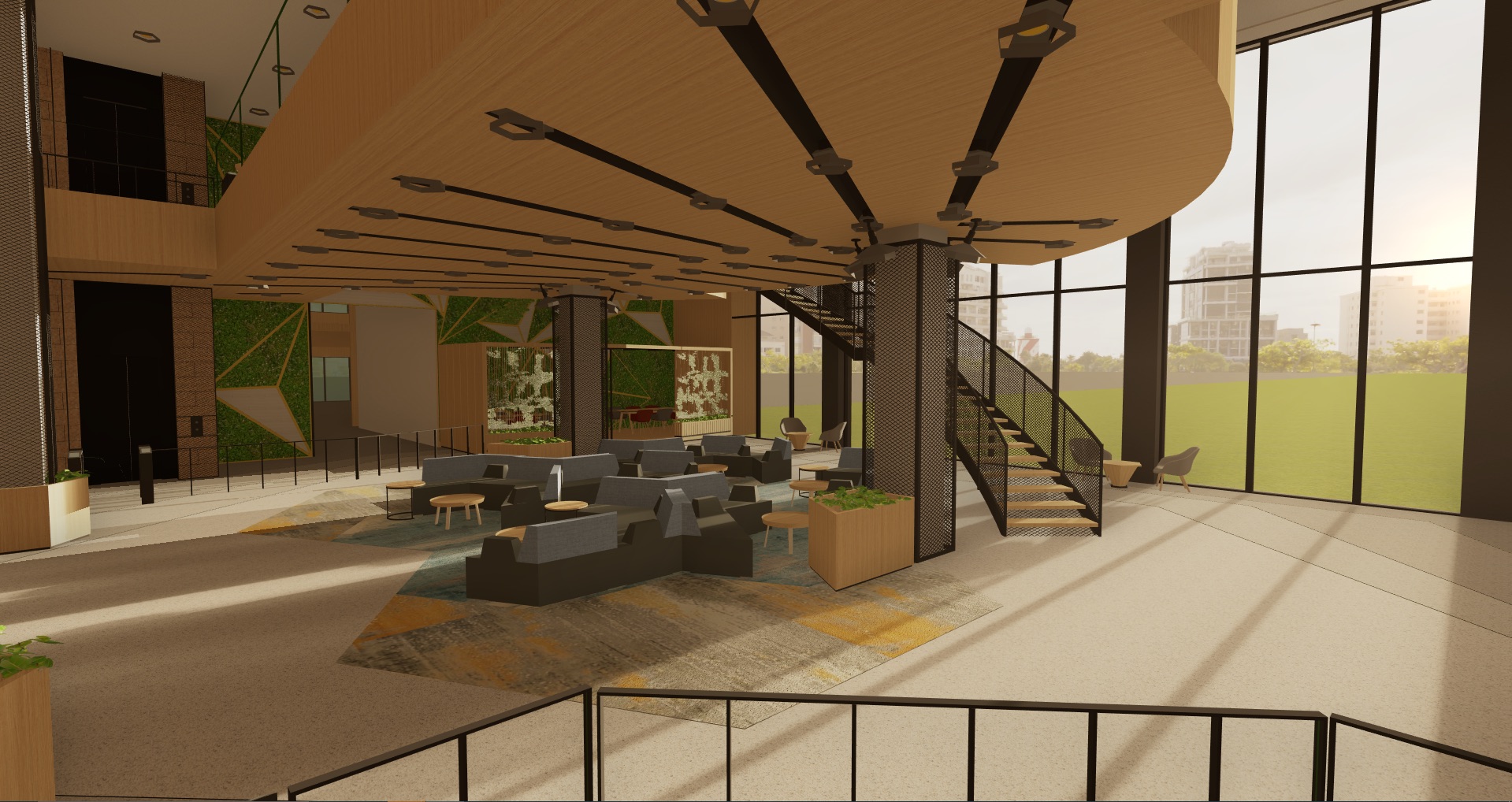
After:
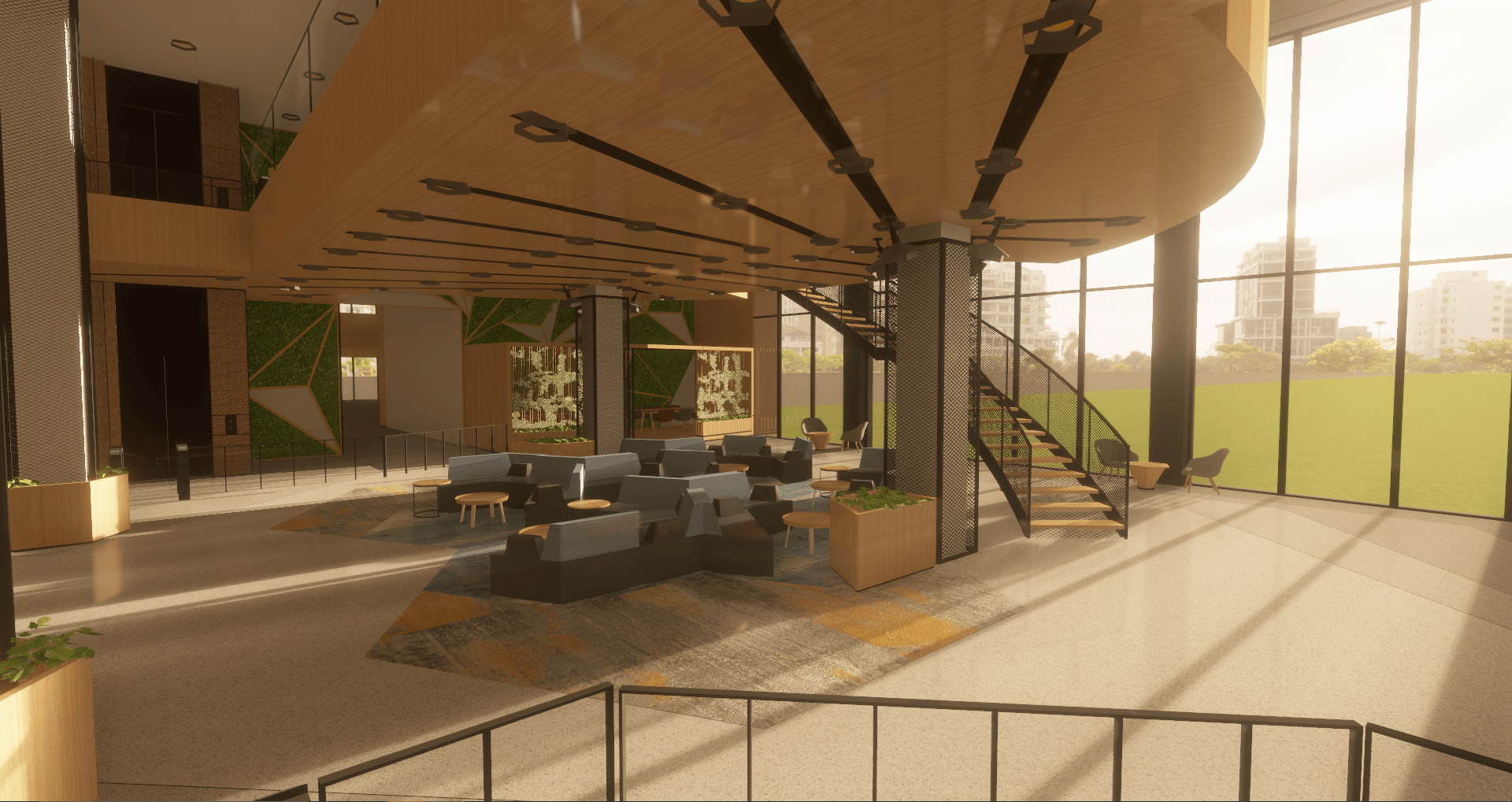
Sharing Meeting Links
VRcollab makes BIM accessible to all stakeholders. Now, it is much easier to invite others to join the VRcollab coordination, design review and presentation sessions.
Previously, guests had to manually insert the code generated by the meeting host. Based on feedback, users noted this step can be quite confusing for someone who has never used VRcollab. The new release creates meeting links that automatically opens the software. This makes VRcollab meetings are more accessible and user-friendly for everyone.
All you need to do is:
- Launch internet meeting in VRcollab
- Copy meeting link and send to your team
- Visit the link and click to join
Organization Dashboard
With VRcollab's whole new organization dashboard, managers can track the team's productivity and VRcollab usage. The dashboard can be accessed from VRcollab Portal under the organization tab.
---
Download a free trial to VRcollab LITE’s latest version here.