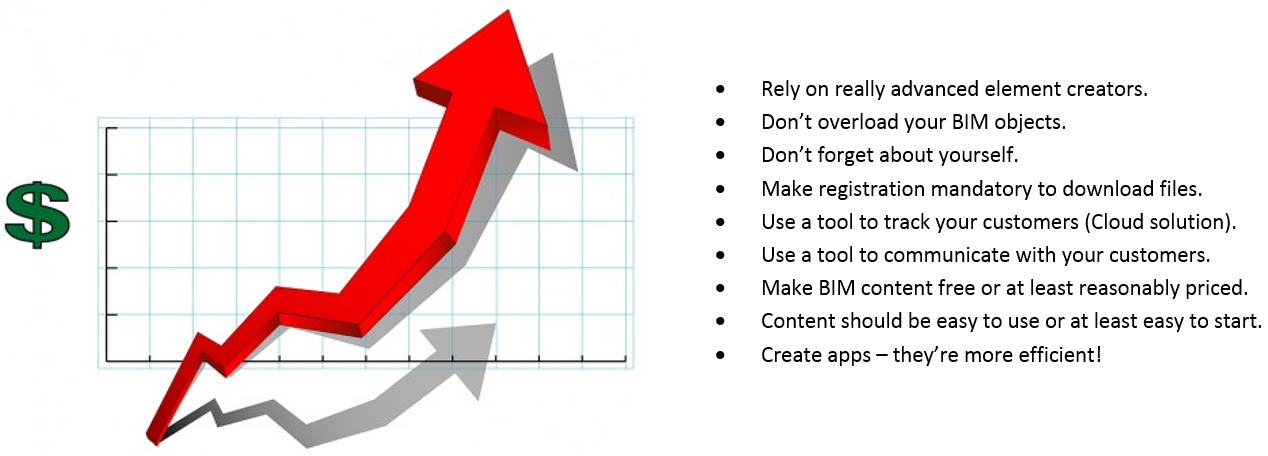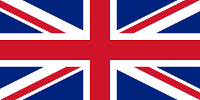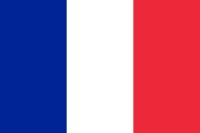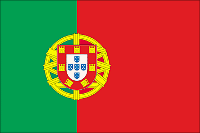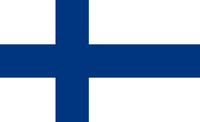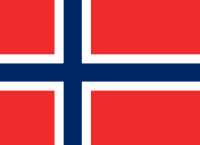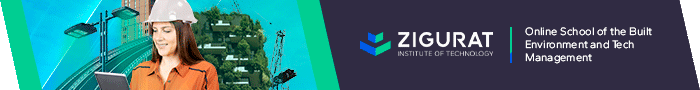Manufacturers, we need you in BIM
Th purpose of BIM is to give each actor just the information they need at just the right time throughout a building’s lifecycle – to support its effective design, creation, and use

What is BIM?
Th purpose of BIM is to give each actor just the information they need at just the right time throughout a building’s lifecycle – to support its effective design, creation, and use.
The “B” in BIM stands for “Building” – since it’s about methods and technologies for the effective design, creation, and use of buildings.
The “I” in BIM stands for “Information” – the 3D representations and non-graphical data in the digital model of a building. It’s the key to managing a building throughout its lifecycle.
Besides 3D information – for design, engineering, and production – there’s also 4D information that incorporates time (scheduling, planning, and control), 5D which adds costs and analysis, 6D that includes sustainability, and 7D which looks at facility management over the entire lifetime of an asset.
The “M” in BIM has three meanings:
“Modelling” – the collaborative processes by which actors create, update, and store relevant information about a building throughout its life.
“Model” – the ‘data container’ or digital model of a building where information about the building is stored.
“Management” – actors’ use of a building information model for their needs.
Libraries in BIM
Currently there are plenty of software options available, any one of which can be selected as a BIM environment for design. Most of them use generic libraries that favor the development region or country’s standards (Revit and US standards, DDS-CAD and German standards, etc.). To design a real building, we need real-world elements with real behavior.
So, the engineer’s needs and the software content are usually veering off in two different directions.
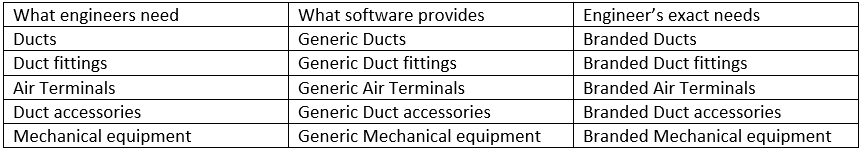
As a software developer, I understand that adopting an element to the needs of every country is a dauntingly difficult task for global software companies, but we have to find a solution for that! And – get this – the solution should come from manufacturers.
Why manufacturers?
- Errors:
There’s a greater possibility of human error when content is created “on my own”.
- Business:
Every element used in a BIM model should be purchased and installed in the building – thus arises a good business opportunity for manufacturers. Elements can be connected to the manufacturer’s data (e.g. Price, Where to buy, URL, etc.)
- Product changes:
Manufacturers – and only manufacturers – know all production changes and can easily fix and publish content.
- Software changes:
Manufacturers can keep track of software changes and update the objects immediately.
Good examples of good BIM content
A good example of good BIM content is not one that is created, published, and forgotten. That would be a good example of bad BIM content.
A good example of good BIM content is when an element is created logically. Good BIM content has all the needed parameters – but not too many (after all, we’re not going to manufacture this element, so why do we need extra information about it?). Good BIM content has enough LOD to understand it – but is not too detailed. Good BIM content has 2D representation. Good BIM content sometimes even has some limitations placed on the end user. Really good BIM content should be always up-to-date. It should be revised after every main software release, and if failures are found it should be fixed immediately. Bottom line: To prevent BIM content from the fate of being published and forgotten about, manufacturers should take care of their content!
Wavin:
- Content is divided by country. Each region has some specific family sizes due to real-world units, manufacturing principles, etc. ;
- You get a template, and you can start working straight away;
- Some of the element features are even better than the main software provides;
- It’s free.
ABB
- Let’s you configure the needed family for yourself;
- You can’t create a family that’s not in the company’s catalogue. This is one of those positive limitations of good BIM content because it means you can only create families of real-world elements;
- You don’t need to load families into your project unless needed. All families will be loaded from the app. This keeps your file size normal;
- It’s free.
SALDA VentMaster
- It has a live connection with AHU selection software;
- All needed parameters are transferred from selection software to Revit project;
- It updates the family if changes are found in the design;
- It’s free.
MagiCloud
- It looks really promising while checking everything on MagiCloud…until you try to download something. Usually I find that my needed elements are still not created or published for a cloud user. You have to request a family. And… I never get any answer from MagiCloud after requesting a family.
I understand that business is business and they have to sell their created content, but sometimes it makes you angry because you can search and find families on Google, but after getting to the page…you get nothing.
Saying “I have the perfect library for free, but you can’t download it” is a bit like hanging a “Free beer tomorrow” sign on a pub.
- All the free families that you can download look good. I like that users can’t change their geometry and adopt families to work like another manufacturer’s families. This feature is really beneficial for manufacturers, less so for designers. It’s another one of those positive limitations that good BIM content can place on end users.
- It’s partly free.
KAN-therm
- I really like their content because they were the first to manage a press-fit pipe fitting system in Revit. Or, at least they were the first one I found on the market.
- They have really old versions of families. If I remember correctly, Revit 2012 or thereabouts. This is good for the industry because users still work on old projects and don’t update them because they don’t want to lose their info from Revit files.
- It can take a while to set up the families because they are served in different file types (.rfa and .csv). This makes it necessary for users to be a bit more advanced in order to combine type catalogues and Revit families. It’s hard for my Revit students when they see Revit for the first time in their life.
- It’s free.
All in all, there are lots of manufacturers on the market that are providing BIM content in one way or another. What I like is the innovative approach to customers through apps or configured libraries because it means I can start my work NOW, without extra setup.
Why apps and not just families?
I think this could be a great benefit for manufacturers. By using apps, manufacturers can gather needed data from the customer – and tap straight into the whole purpose of BIM, of supplying just the information at just the right time.
Here are some things that apps can give manufacturers insight into.
- Where customers are based. Manufacturers can input different sales data into the families or differentiate their families by units (metric or imperial).
- What kind of elements a customer is grabbing from their library (statistics).
- How often users are using their content (statistics).
And here are two other examples of app advantages.
- Manufacturers can instantly update their content on the user’s computer. Usually customers download content and use that for the rest of the job. And…what if manufacturer decides to stop production of this or that brand or change some main parameters of the object…? Bingo. Instant updates.
- Since an app is connected with the manufacturer’s data, users can get prices instantly and use that in cost estimates. This would be really beneficial for both the manufacturer and designer.
Do not overpay for your content
Designers have certain needs that manufacturers should know about. Now hear this, manufacturers: your BIM objects will be used NOT for fabrication but for design, so do not overload your elements with unnecessary detail. You will pay $$$ for this task, but nobody needs unnecessary details. (I know that’s redundant, but it needs to be said.) All the details are only used in manufacturing, but, as mentioned before, designers do NOT manufacture: they DESIGN.
What engineers don’t need
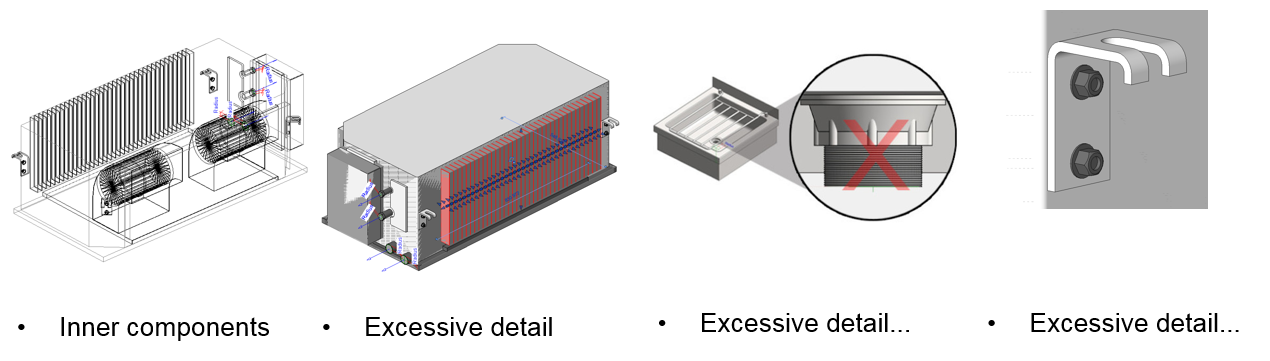
What do engineers need? We need only main data. Don’t forget, we designers do NOT manufacture: we designers DESIGN.
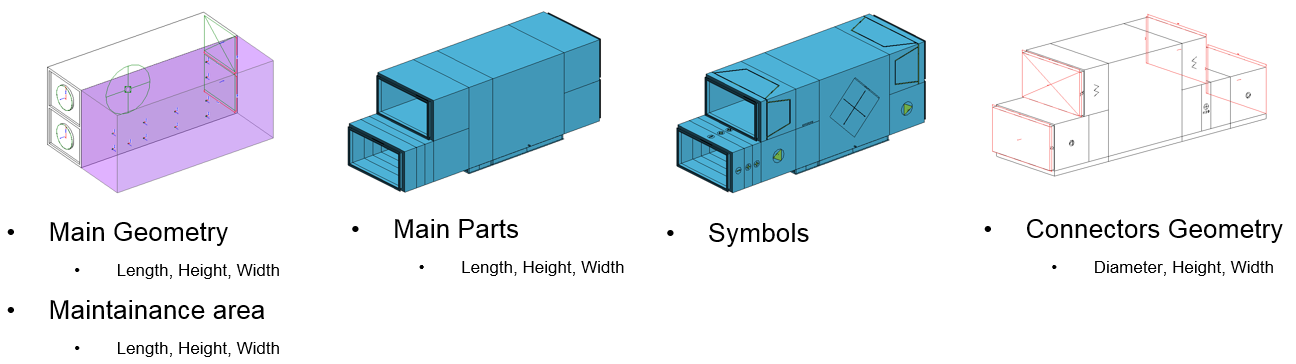
Again, we designers need only main data. Say it with me now! Designers do NOT manufacture: designers DESIGN.
- Engineers need:
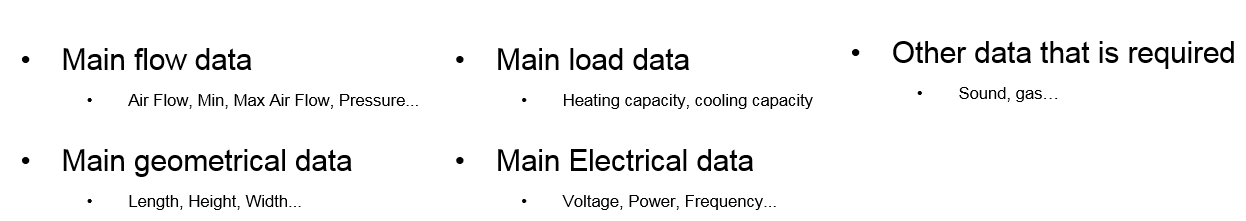
And what do manufacturers need?

Sales?
How to increase them?