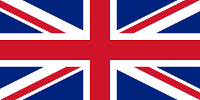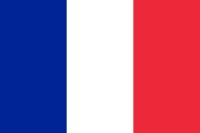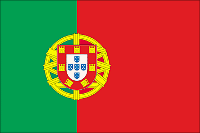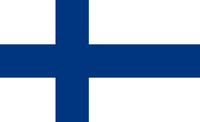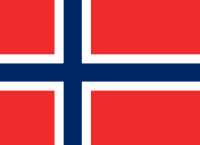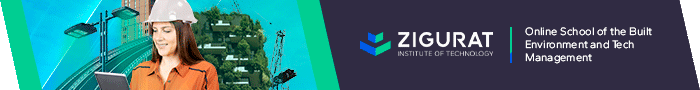The use of BIM and GIS will provide support for university assets
The Ohio Agricultural and Mechanical College is leading the implementation of GIS technologies in its campus

Mapping the whole campus with GIS technology
In addition, the application symbolizes and filters the buildings of the campus following different criteria including use, conditions, and behaviors. The app also offers a selection of base maps and shows roads, parking lots and information regarding landscape. More restricted information (public safety data linked with blue light emergency phone locations and numbers, patrol zones and surveillance camera locations) are accessible with the right credentials.
The University departments related with design, real estate, and construction are already using GIS Maps. While the real estate department tracks all university parcels and leases, non-GIS staff create map documents for real estate transactions. The idea is to support planning efforts, the GIS analyst, on the other way, creates hard-copy maps for meetings of the board of controllers.