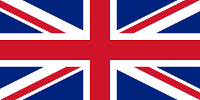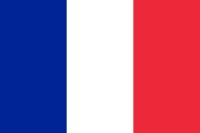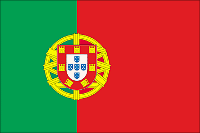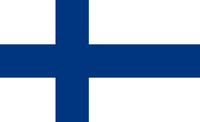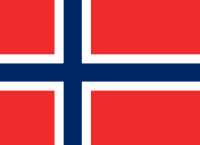Technical Area | Articles
The place to solve all your BIM doubts
How to effectively implement construction management software
Here are our favorite tips
BIM Implementation Strategies
Change in any organization can be difficult and people resist it because there is more work and a high level of accountability. In the construction industry legacy procedures still dominate, and for many, the perception of migrating to a new construction management software is no different. Frustration with existing project delivery systems and processes drive some companies to turn to construction management software. After diving into the features and benefits of different construction management software and carefully selecting the best one for their business, the next step is getting their people to change their way of working, accepting the new software, and finally actually using it.
How do you drive the transition, manage the change process and get the team up and speed fast? Here are our favorite tips to help your teams transfer over to implementing and using the new software effectively.
1. Senior management involvement
To make significant changes and shift in how people work, it is critical to ensure that the new platform implementation is supported by senior management, who can allocate appropriate human resource and time. Change management is a leadership-driven process and the senior management plays a central role in Change Management success. If the senior management involvement is lacking, team behavior will not change.
Ideally, commitment runs from top to bottom. Senior management can establish a clear vision for the change management process. They must be able to clearly define their expectations such as: how will the company benefit from it? What result do we expect after the construction management software is implemented in the company? How it will be implemented? What does the schedule look like?
2. Kick off the training with key users
Start with small groups of potential key users in your training process. To ensure effective training sessions, you can start out by selecting a small group of people who not only have the capability to understand the new system, but also have a good understanding of how the company currently works. Training of this first group, referred to as Key Users, is conducted by consultants from the software provider.
Develop your internal training capability. The training process, initially facilitated with consultants, can continue on their own with only intermittent assistance. The key users from the initial trainings can then be tasked to train the less experienced personnel by translating what they have learned from the software consultants into how their own team thinks and works. To keep it familiar, you can create your own user manual by extracting relevant parts of the software platform manuals and structuring your user manuals into integrated steps that reflect the day-to-day operations of the business.
Keep a high ratio of trainers to participants. To make training sessions effective, keep a high ratio of trainers to participants. For instance, have around 3-4 trainers to 6-8 participants per session.
Take feedback positively from training participants to improve future training module. Active questioning and debate are critical to the process. Through the training sessions, constantly seek feedback on the effectiveness of the training and how future sessions can be improved.
3. Retain the knowledge with post-training activities
Change does not happen overnight. As some participants may feel the training information provided is overwhelming, and as many people have a limited capacity to capture every aspect during their session, you can support the training participants with post-training tools and activities to retain their knowledge, such as:
Provide a quick reference sheet to capture shortcuts and icons for basic tasks in the new software.
Encourage the participants to convert their recent project into the new software. Start with basic daily tasks that could be implemented in the new software system easily. Should they forget certain processes, they can refer to the key users in their own team.
Involve previous training participants to assist in future trainings. Through their participation as training assistants, they are also able to refresh and retain their knowledge on the new software.
Set key milestones and encourage the team not to miss the targets.
4. Incremental new software implementation
As more staff are trained on using the new software and gradually get used to the new working methods, you can start to move to the next stage - software implementation in selected pilot projects. In this stage, you can take steps including:
When deciding on a pilot project, substitute simple tasks from multiple platforms into the new software. Use key modules as a starting point for any new project being done in the new platform. Starting straight away with everything can be risky.
Embed key users to support the project should any of the staff be given a new project to be done in the new platform. The key users also assist in setting up the project properly in line with the project specifications. Through this interaction on a live project, the users will gain their skills in the new software and increase productivity with the software features.
Adopting a new software is not only a shift in the workflow but also a shift in the way of thinking and working methods. Hopefully, these tips can help you migrate to a new construction management software faster.
Software
iTWOSource: https://www.mtwocloud.com/post/how-to-effectively-implement-new-construction-management-software