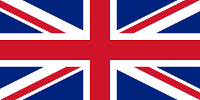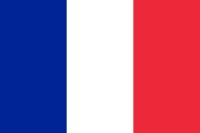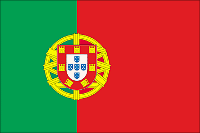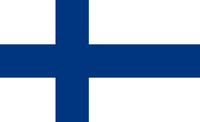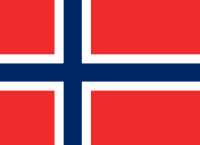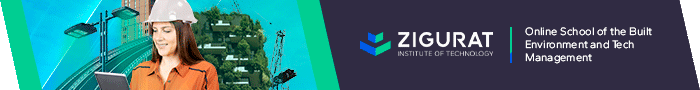6 Tips for Making a BIM Model Work for Life-Cycle Assessment
Priority-Based Design Guidelines for a BIM LCA automation:
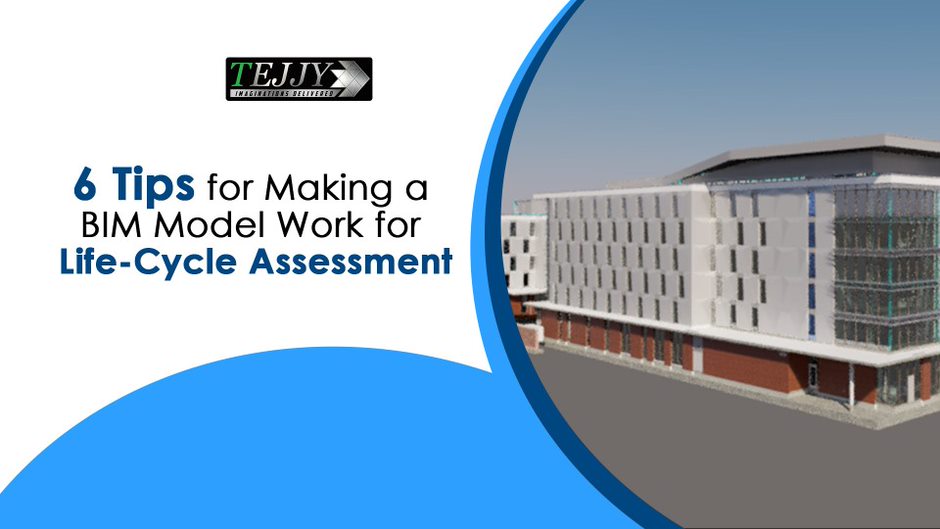
Building Information Modeling encourages integrated design and enhances communication and
collaboration amongst the various stakeholders throughout the various project
life-cycle phases. Life-Cycle Assessment (LCA), on the other hand, is an
appropriate technique for evaluating environmental performance. Earlier in the
decision-making process, LCA and BIM should both be included to get a
comprehensive perspective of the project that includes environmental
requirements. To achieve building sustainability on a broader scale, it is well
established that integrating BIM and building life cycle assessments is a
necessary step. However, very few BIM models are flawless. Hence before importing your BIM model, work with it
beforehand to automate the calculations. The tips would assist you in creating
a BIM model that is appropriate for automating life-cycle assessments.
The key objective is to ensure that your BIM model has enough data for LCA
requirements. BIM modeling usually contains a lot of data about your building, but for your LCA
calculation, you only need some of this data, defined as per these procedures.
Priority-Based Design Guidelines for a BIM
appropriate for LCA automation:
1.
Apply uniform and clear material labeling: Ensure
that the labels are legible and accurate (using specific technical references
is also fine). Instead of Airspace, Foreground, White, etc., use ready-mix
concrete, cast-in-place, or steel steps. You may speak in your native tongue.
Avoid definitions in conflict with one another by using precise material
designations whenever possible, like ‘Concrete’ for one object's material and
‘Brick’ for another.
2.
Prefer layered elements for items of multiple
materials: Apply
objects that have the necessary materials with applicable thicknesses,
including potential airspaces, when you can add a multi-layer object, like an
external wall. Apply labeling like an interior wall, gypsum and steel studs to
your objects' labels if they are specified as solid objects and represent
internal walls to show that they are constructed with multiple layers.
3.
Model objects as hollow: Model
items as hollows or else indicate in labeling when they are intended to be
hollow. You should refer to your slabs as hollow core slabs if hollow items are
shown as solids.
4.
Export the model with the steel
reinforcement: Structural models can be
saved with or without reinforcements for ease of use. While utilizing a model
for LCA, it doesn't have reinforcement steel incorporated in the concrete, you
will need to manually add the proper amount of reinforcement.
5.
Verify elements & categorizing them
in terms of IFC: To prevent ambiguity and
mistakes in the application and analysis of the model, BIM engineers
have to verify elements and categorize them related to IFC. If the
classification is incorrect, your scope may be incorrect because it will
probably be utilized for filtering.
6.
Don't be concerned about problems in model
components needless for LCA: For instance, only the
structure and enclosure must be included in LEED v4 LCA, whereas many building
certification programs like BREEAM view the building site and installations as
optional LCA components (though they may be required by a particular project to
achieve a higher rating). Verify the necessary scope with your client, and then
concentrate on it.
These methods will make it simple to import
models into One Click LCA. Working with flawed models is also a possibility.
You can use One Click LCA Business or Expert license with the Model Checker
tool to quickly identify potential issues. To know more about the tactics for
making a BIM model work for life-cycle assessment, contact Tejjy Inc. BIM
service provider in USA at 202-465-4830 or [email protected]. Read
more about Tejjy’s educational project for
Nashville Public School with BIM.
Source: https://www.tejjy.com/