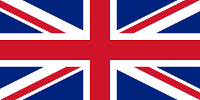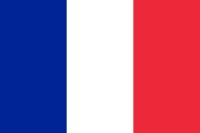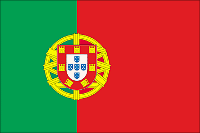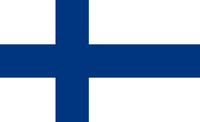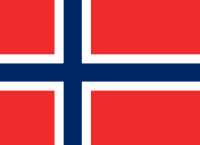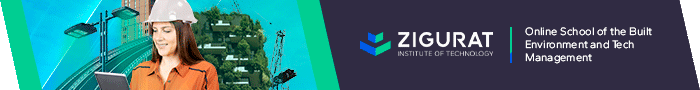Revit Modeling Simplified: A Quick Guide to Point Cloud Integration
Streamlining Design Processes with Real-World Data Integration
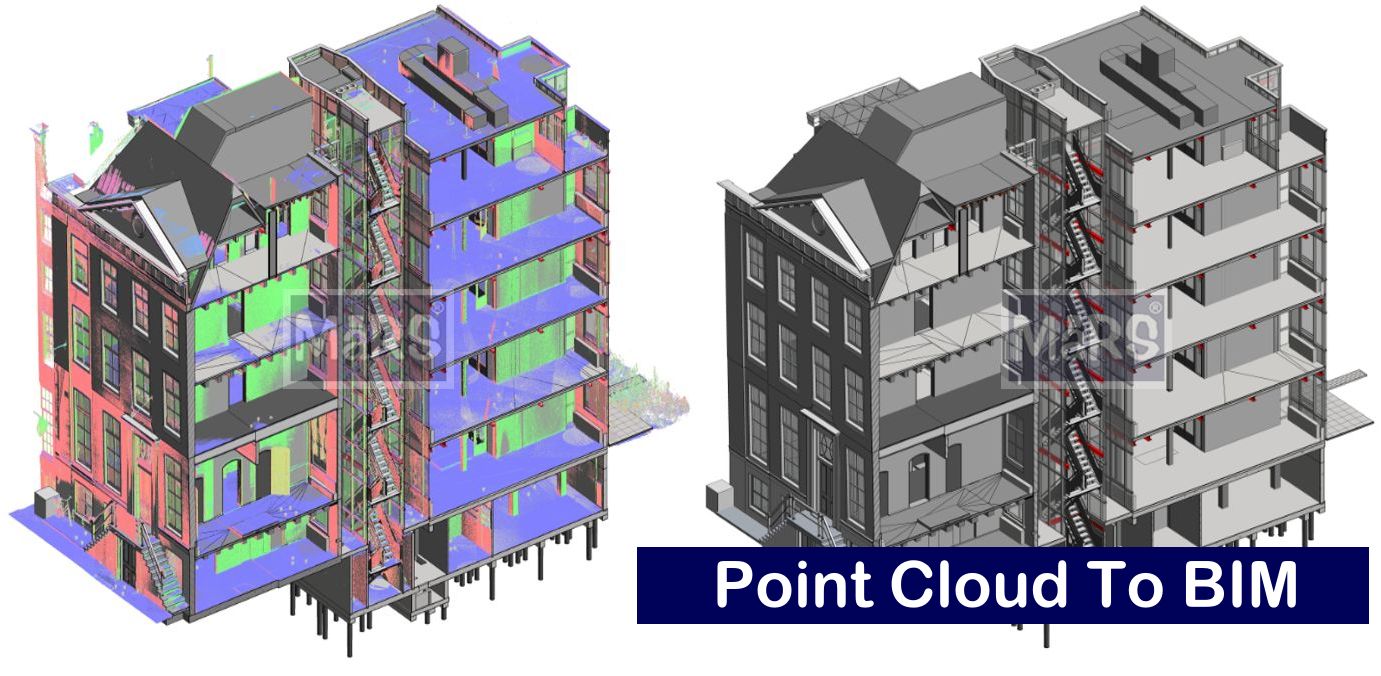 In the fast-paced world of architecture and construction, efficiency and accuracy are paramount. As technology continues to evolve, professionals in these fields are constantly seeking innovative solutions to streamline their workflows and enhance their designs. One such solution that has gained widespread popularity is Point Cloud Integration with Revit Modeling. This powerful combination simplifies the modeling process, allowing for seamless integration of real-world data into digital designs. In this blog post, we'll explore how Point Cloud Integration can simplify Revit Modeling and provide a quick guide to get you started.
In the fast-paced world of architecture and construction, efficiency and accuracy are paramount. As technology continues to evolve, professionals in these fields are constantly seeking innovative solutions to streamline their workflows and enhance their designs. One such solution that has gained widespread popularity is Point Cloud Integration with Revit Modeling. This powerful combination simplifies the modeling process, allowing for seamless integration of real-world data into digital designs. In this blog post, we'll explore how Point Cloud Integration can simplify Revit Modeling and provide a quick guide to get you started.
Understanding Point Cloud Integration
Before we dive into the specifics, let's first understand what Point Cloud Integration entails. Point clouds are dense sets of 3D data points captured from the physical environment using technologies such as laser scanning or photogrammetry. These data points represent the precise geometry and spatial information of objects and surfaces in the real world. Point Cloud Integration involves importing these data sets into Revit, Autodesk's Building Information Modeling (BIM) software, to create accurate digital models of existing structures or environments.
The Benefits of Point Cloud Integration with Revit
The integration of point clouds into Revit offers numerous benefits:
Accurate As-Built Models: Point clouds provide a highly accurate representation of existing conditions, allowing architects and designers to create precise as-built models within Revit.
Streamlined Workflows: By eliminating the need for manual measurements and data input, Point Cloud Integration accelerates the modeling process, saving time and reducing errors.
Enhanced Design Visualization: Incorporating real-world data into Revit models improves design visualization, enabling stakeholders to better understand spatial relationships and make informed decisions.
Seamless Collaboration: Point Cloud Integration promotes collaboration among project teams by providing a common platform for viewing and analyzing existing conditions.
A Quick Guide to Point Cloud Integration with Revit
Now, let's walk through a quick guide to integrating point clouds into Revit models:
Capture Point Cloud Data: Begin by capturing point cloud data of the desired environment using laser scanning or photogrammetry techniques. Ensure thorough coverage to capture all relevant details.
Process Point Cloud Data: Clean and process the point cloud data using specialized software to remove noise and align multiple scans, if necessary. This step is crucial to ensure accuracy and consistency in the data.
Import Point Cloud into Revit: Import the processed point cloud data into Revit using the built-in Point Cloud tool. Adjust the display settings to optimize visibility and performance.
Trace Over Point Cloud: Use the point cloud data as a reference to create digital models within Revit. Utilize Revit's modeling tools to trace over the point cloud and recreate the existing conditions with precision.
Refine and Validate: Fine-tune the digital model to ensure alignment with the point cloud data. Validate the model against the original scans to verify accuracy and completeness.
Integrate with Design: Incorporate the point cloud-integrated Revit model into your design workflow. Use it as a basis for renovation projects, clash detection, or design coordination with other disciplines.
Conclusion
Point Cloud Integration simplifies Revit Modeling by providing a quick and efficient way to incorporate real-world data into digital designs. By following this guide, architects, engineers, and designers can leverage the power of point clouds to create accurate as-built models and streamline their design workflows. Embrace Point Cloud Integration and discover a new level of efficiency and precision in your Revit projects.
With Revit Modeling simplified through Point Cloud Integration, the possibilities for innovation and collaboration are endless. Start integrating point clouds into your Revit workflow today and unlock new opportunities for design excellence.
By following this quick guide, you can seamlessly integrate point clouds into your Revit workflow and unlock new opportunities for design excellence.
Source: https://www.marsbim.com/blog/a-quick-guide-on-point-cloud-to-revit-modeling/
+ Post an article