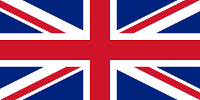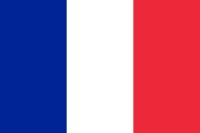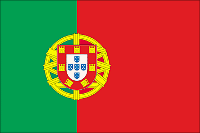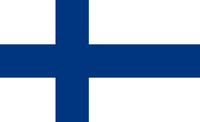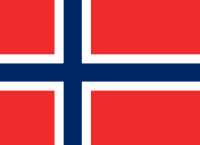Technical Area | Articles
The place to solve all your BIM doubts
File transfer - How to handle large point cloud data files
Give you an overview of the methods of file transfer coming with benefits and drawbacks
BIM Implementation 3D / VDC Project Work Asset Management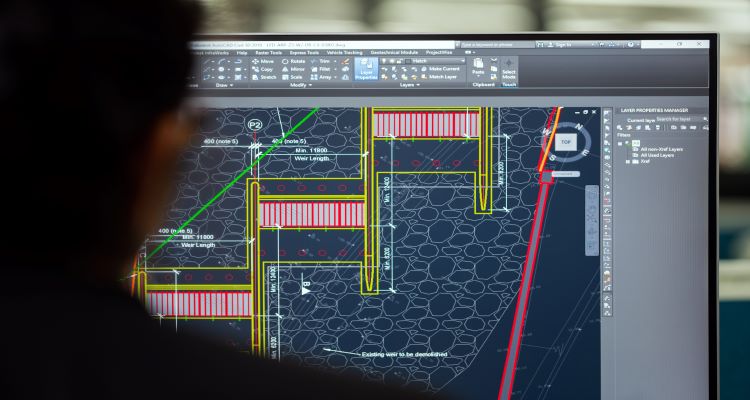
When to come to this problem, we usually receive a question below:
“How do you handle point cloud datasets? Is there a file-sharing service that you use?”.
It’s obvious that choosing the best ways for file transfers is not easy. There are lots of options out there such as email files, cloud-based sharing, or a more complex method like FTP (File Transfer Protocol).
Each method has some of its own advantages and disadvantages. We wan to give you an overview of the popular methods coming with benefits and drawbacks corresponding.
Let’s continue exploring it below!
Several ways to transfer data files
Method 1: Use cloud-based storage and sharing
Cloud-based storage and data sharing have become significantly popular in recent years. Among a crowded cloud-storage market, we have to highlight some names such as Box, Dropbox, Google Drive. It has become a mainstay for sharing data files, models, and documents. In reality, some of our customers often use their own cloud storage services such as WeTransfer, Box, Google Drive...to share data files with us and their other suppliers.
However, any kind of method has some benefits and drawbacks. Cloud storage is no different. Let’s take a look at a list of the pros and cons of this not-so-new way.

Pros
Accessibility: As your data is stored remotely, it can be accessed from anywhere with an Internet connection. It is helpful when you work with outsourcing BIM partners in different countries worldwide. Just simply share with them the link of data files in the cloud storage, your project team can access them easily;
Cost-effectiveness: With cloud storage, you only pay a little or no cost for a small or medium-sized business. You don’t also need to invest in expensive server infrastructure. This will save your annual operating expenses;
Fast speed: It’s proven that the file transfer using a cloud-based platform is fast. The speeds achieved can rival onsite scores;
Cons
Security concerns: Easy accessibility also triggers some security threats. When you use the clouds, it means you’re storing your data in a third party. Anyone can access your data with an internet connection. This might lead to a deleterious impact on your project data confidentiality;
Internet-dependent: In case you lost the internet connection, you will access the file data. Besides, if your internet connection is slow, it takes a lot of your time to wait than normal to access your data;
It’s obvious that there will other advantages and disadvantages of the cloud options. However, we only list some typical factors you should consider.
Method 2: Use The FTP server sharing
File Transfer Protocol (FTP) is a set of rules which let networked computers exchange information. The use of FTP server sharing is simple. You have an account, then log in to an FTP server, find the right folder, and exchange files. When working with customers on BIM projects, several customers share their data files with us directly from their FTP server.
FTP server sharing, like any other method, has some of its own pros and cons. So it’s crucial to understand FTP fully. Let’s continue exploring the benefits and drawbacks of FTP and learn how these factors impact your work.
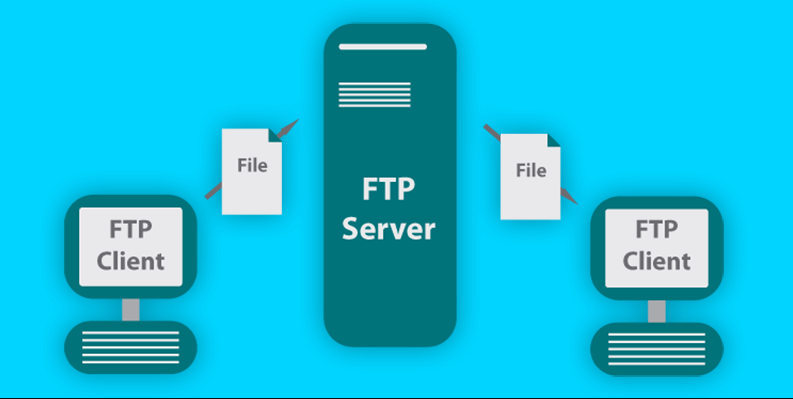
Pros
Large file transfers: Point cloud data generated by laser scanners are getting bigger. Large projects can include hundreds of gigabytes of data all at once. FTP eases those large transfers with a rapid speed compared with cloud-based methods.
Resumed file transfers: In case your file transfer is interrupted, don’t worry too much about losing progress. By using FTP server sharing, you can resume an interrupted file transfer if your connection fails.
Safety: With FTP, all files stored in your FTP storage account are safe. There is no risk of fire/water damages or theft.
Cons
Control: With several FTP solutions, you can not able to track what has been uploaded on the remote system, so you need to require reporting with an FTP vendor.
FTP vendors: There are differences between vendors. Each vendor offers its own set of features and lacks many of the features you actually need such as controls, usability, etc.
Conclusion
In general, any kind of method has some advantages and disadvantages. It’s important that you choose the one that best suits you. For us, we have already built a our FTP server to transfer a large volume of laser scanned/point cloud files to a customer. This is a convenient, fast, secure, confidential, flexible delivery gate that directly connects our server to the customers’ PC / server. If you're using other methods, feel free to us know by commenting in this post.